For setting-up the wifi module, I've found this thread:
https://www.domoticz.com/forum/viewtopic.php?t=23046
which contains a link to a pdf-format set-up guide that made it easy:
https://www.nodo-shop.nl/nl/index.php?c ... achment=47
Now can acces the gateway remote, get out of the kitchen, not having to move anymore any time my wife needs access to the refrigerator.
Evohome + Opentherm + Viessmann Vitodens 100
Re: Evohome + Opentherm + Viessmann Vitodens 100
Some OpenTherm thermostats such as the Honeywell T4M use the outdoor sensor attached to the boiler to be a Weather Compensated thermostat via OpenTherm (what we define as ErP Class 6 control). If the boiler has the capability of having an outdoor air temperature sensor fitted to it, this data is then presented over the OpenTherm connection. With the Intergas boiler we have here, this can be in the form of local weather data (with an outdoor sensor) or internet weather data tranmitted down the Intergas Gateway to the boiler.Bart wrote:There might be another interesting option. I used to use TPI with weather compensation on the Viessmann before switching to OT and I still have the external temperature sensor connected to the boiler. And notice what appears in the OpenTherm communication log:Stulin wrote: This was my plan all along, to use the external temperature (local weather data) averaged over a range of weeks, fed into a Home Assistant automation to set the CHW temp dynamically.It seems that the boiler actually is capable of providing the outside temperature through opentherm. And evohome reads it out periodically. The funny thing is that the outside temperature shown on the evohome connected thermostat seems to be fetched from internet. It does not correspond to what I saw transmitted over opentherm, the opentherm value actually was closer to reality.Code: Select all
21:40:33.560131 T001B0000 Read-Data Outside temperature: 0.00 21:40:33.784066 BC01BFAE7 Read-Ack Outside temperature: -5.10
So my gateway now has:
- the possibility to control the CHW max temperature
- real time information about the locally measured outside temperature
And as we've seen from the logs, the evohome connected thermostat can handle run-time changes in CHW max temperature.
This is a quick and unprofessional video I did some time ago of the Honeywell T4M using the outdoor sensor data over the OpenTherm connection - https://youtu.be/ZvjtkDWpjC8
As for OpenTherm, there is a base line criterion that all Master and Slaves must conform to (as defined by the OpenTherm Protocol Specification). Outside of this, the thermostat manufacturers are not obliged to have any other functionality. CH Max is not a defined requirement and is normally handled by the boiler manufacturer. Viessmann have been naughty here by requiring the thermostat manufacturer to 'set' the CH Max. Intergas boilers allow you to set this on the boiler.
Home: 2012 Built Oak & Timber Frame Home (EPC Score 95 - A Rated)
Renewable Tech: GSHP, Solar Thermal, Solar PV & 20kWh Battery Storage
Smart Home Platform: Home Assistant, Shelly & Salus Smart Home
Renewable Tech: GSHP, Solar Thermal, Solar PV & 20kWh Battery Storage
Smart Home Platform: Home Assistant, Shelly & Salus Smart Home
Re: Evohome + Opentherm + Viessmann Vitodens 100
That is some very useful info, thanks!
Both fixed max CHW and weather compensation have, in my opinion, disadvantages.
As for a fixed maximum, I find that evohome keeps the CHW temperature control set point at a level that in certain situations causes the HR92 in the master bedroom to adjust the valve position - it opens, heats up to much, closes. And this means noise at night. There might be several ways to attack this issue.
I am thinking that Weather compensation might help. But weather compensation means a slower reaction of the system to changes to a setpoint - a room will need more time to warm up fi the CHW max is low, unless there is also what you call room compensation.
I think I'm going to give weather compensation a try anyway. It keeps me busy.
Both fixed max CHW and weather compensation have, in my opinion, disadvantages.
As for a fixed maximum, I find that evohome keeps the CHW temperature control set point at a level that in certain situations causes the HR92 in the master bedroom to adjust the valve position - it opens, heats up to much, closes. And this means noise at night. There might be several ways to attack this issue.
I am thinking that Weather compensation might help. But weather compensation means a slower reaction of the system to changes to a setpoint - a room will need more time to warm up fi the CHW max is low, unless there is also what you call room compensation.
I think I'm going to give weather compensation a try anyway. It keeps me busy.
Re: Evohome + Opentherm + Viessmann Vitodens 100
Bart, ErP defines the 'Class' of thermostat really quite well...Bart wrote:That is some very useful info, thanks!
Both fixed max CHW and weather compensation have, in my opinion, disadvantages.
As for a fixed maximum, I find that evohome keeps the CHW temperature control set point at a level that in certain situations causes the HR92 in the master bedroom to adjust the valve position - it opens, heats up to much, closes. And this means noise at night. There might be several ways to attack this issue.
I am thinking that Weather compensation might help. But weather compensation means a slower reaction of the system to changes to a setpoint - a room will need more time to warm up fi the CHW max is low, unless there is also what you call room compensation.
I think I'm going to give weather compensation a try anyway. It keeps me busy.
ErP Class 1 - ON/OFF Room Thermostat for ON/OFF Boilers
Erp Class 2 - Weather Compensation for Modulation Boilers
ErP Class 4 - TPI Thermostat for ON/OFF Boilers
ErP Class 5 - Modulation Thermostat for Modulation Boilers
ErP Class 6 - Weather Compensation & Internal Sensor for Modulation Boilers
ErP Class 8 - Multi-Zone Modulation Control for Modulation Boilers
Honeywell evohome falls into ErP Class 8 when you have more than 3 heating zones and an OpenTherm Bridge, which is the highest ErP Class you can get. However, ErP Class 5 thermostats (by their very definition) don't use Weather Compensation. ErP Class 8 thermostats don't normally use Weather Compensation (although they could) and Honeywell evohome doesn't use the outdoor temperature data in its calculations.
By using what we call 'W/C Hybrid' you have a mixture of a ErP Class 2 and ErP Class 4...
Personally for me, I prefer ErP Class 5, 6 or 8 modulation thermostats with Intergas boilers...
Home: 2012 Built Oak & Timber Frame Home (EPC Score 95 - A Rated)
Renewable Tech: GSHP, Solar Thermal, Solar PV & 20kWh Battery Storage
Smart Home Platform: Home Assistant, Shelly & Salus Smart Home
Renewable Tech: GSHP, Solar Thermal, Solar PV & 20kWh Battery Storage
Smart Home Platform: Home Assistant, Shelly & Salus Smart Home
Re: Evohome + Opentherm + Viessmann Vitodens 100
I installed home assistant on a raspberry pi 2. I managed to connect to the wifi of the gateway, and to add some parameters that I'd like to monitor:
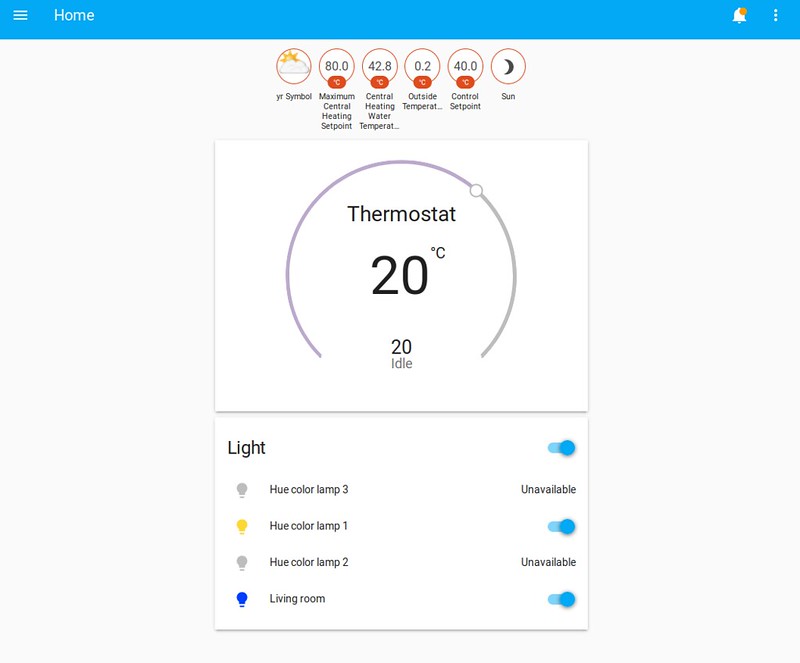
Observations after a couple of hours of fiddling around:
- although I understood that home assistant should be easy to configure, it took me some time to figure out what needed to be done, and to add the gateway config to the yaml file.
- booting the pi takes a long time, sometimes it gets stuck, eg in case of an invalid config, or network connection issues.
- I don't think I can add a action to set the DHW temperature or any gateway SR= related command though the existing api. Maybe the gateway python component in home assistant needs some editing, when I have the time maybe I will look in that.
- when home assistant boots, it seems to reset the opentherm gateway, so my custom volatile setting for DHW temperature resets to 80.
I'm not convinced yet.
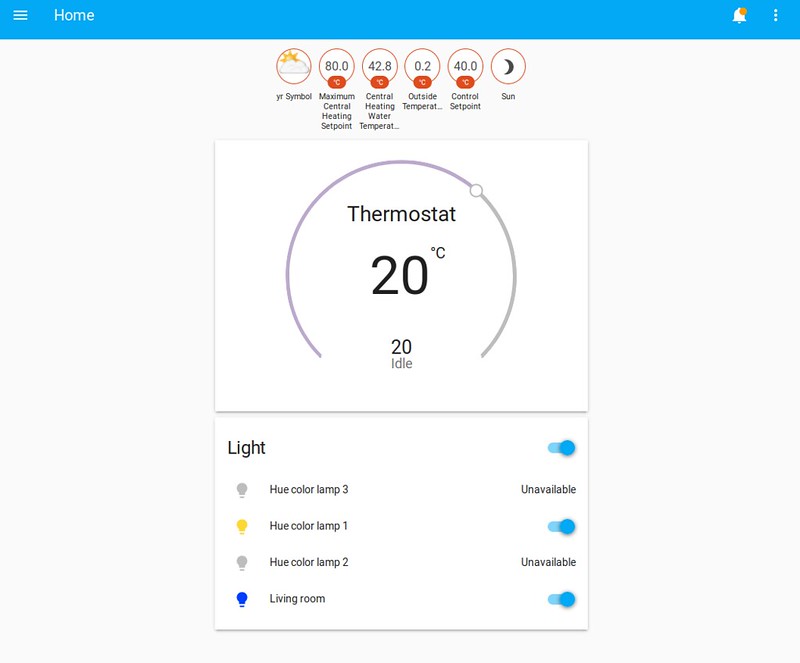
Observations after a couple of hours of fiddling around:
- although I understood that home assistant should be easy to configure, it took me some time to figure out what needed to be done, and to add the gateway config to the yaml file.
- booting the pi takes a long time, sometimes it gets stuck, eg in case of an invalid config, or network connection issues.
- I don't think I can add a action to set the DHW temperature or any gateway SR= related command though the existing api. Maybe the gateway python component in home assistant needs some editing, when I have the time maybe I will look in that.
- when home assistant boots, it seems to reset the opentherm gateway, so my custom volatile setting for DHW temperature resets to 80.
I'm not convinced yet.
Re: Evohome + Opentherm + Viessmann Vitodens 100
Good work on setting up HA. The learning curve is fairly steep but you seem to have made great progress.Bart wrote:I installed home assistant on a raspberry pi 2. I managed to connect to the wifi of the gateway, and to add some parameters that I'd like to monitor:
Observations after a couple of hours of fiddling around:
- although I understood that home assistant should be easy to configure, it took me some time to figure out what needed to be done, and to add the gateway config to the yaml file.
I started off with a RPi also but after a few corrupted SD disks and the slowness you mentioned I became fed up and migrated to a proper computer hypervisor/vm setup. You can check the validity of your config file before a reboot to fix any issues via the configuration tab > General > Check Config.Bart wrote:- booting the pi takes a long time, sometimes it gets stuck, eg in case of an invalid config, or network connection issues.
This is a little disappointing to hear. I'd be pretty confident in saying that a script could easily be incorporated as part of a HA reboot via a shell command/ js / appdaemon to reset the Max HW temp. You'll find the HA community is very supportive and helpful so it could be worth while looking for answers on the forum/discord chat.Bart wrote: - I don't think I can add a action to set the DHW temperature or any gateway SR= related command though the existing api. Maybe the gateway python component in home assistant needs some editing, when I have the time maybe I will look in that.
- when home assistant boots, it seems to reset the opentherm gateway, so my custom volatile setting for DHW temperature resets to 80.
I've never used it before but I know that https://domoticz.com home automation is also compatible with the OTGW so could be another possibility.
Unfortunately it will be a few more months before I can look at this myself.
Re: Evohome + Opentherm + Viessmann Vitodens 100
Pi does not need to be slow, when you connect a screen you can see that linux actually boots at a reasonable pace, but then when hassio starts (I think) nothing happens for a while.
Also I don't thing that an invalid config file should brick the device, I should at least have access to the confguration page which is available on another tcp port so that I can correct the issue.
Probably I should activate an SSH port so that I can use a command line editor instead of the web based interface.
As for sending 'custom' commands, the gateway as-is implements opentherm gateway as a climate device class component, link: https://github.com/home-assistant/home- ... herm_gw.py . I suppose I can add new functions to it, and then create some automation that sets the max CHW temp at startup etc.
Also I don't thing that an invalid config file should brick the device, I should at least have access to the confguration page which is available on another tcp port so that I can correct the issue.
Probably I should activate an SSH port so that I can use a command line editor instead of the web based interface.
As for sending 'custom' commands, the gateway as-is implements opentherm gateway as a climate device class component, link: https://github.com/home-assistant/home- ... herm_gw.py . I suppose I can add new functions to it, and then create some automation that sets the max CHW temp at startup etc.
Re: Evohome + Opentherm + Viessmann Vitodens 100
I haven't run hassio on a Pi for over a year so can't compare performance but HA does load history data on boot so a performance SD would make a difference. Going from a Pi to a i5 Mac mini I saw a 5x+ increase in boot times.Bart wrote:Pi does not need to be slow, when you connect a screen you can see that linux actually boots at a reasonable pace, but then when hassio starts (I think) nothing happens for a while.
Agreed, web interface only for configuration is not great. I would suggest you install the samba docker image for hassio so you can gain access to the configuration share. This is what I do along with a text editor for all configuration.Bart wrote:Also I don't thing that an invalid config file should brick the device, I should at least have access to the confguration page which is available on another tcp port so that I can correct the issue.
Probably I should activate an SSH port so that I can use a command line editor instead of the web based interface.
Yes, this would be a far better solution!Bart wrote: As for sending 'custom' commands, the gateway as-is implements opentherm gateway as a climate device class component, link: https://github.com/home-assistant/home- ... herm_gw.py . I suppose I can add new functions to it, and then create some automation that sets the max CHW temp at startup etc.
BTW apologies to all for the OT.
Stu
Re: Evohome + Opentherm + Viessmann Vitodens 100
Ok, after many months I've finally got my evohome | vitodens | opentherm | home assistant system setup and am pretty happy with the outcome.
 https://flic.kr/p/2hdrdfA
https://flic.kr/p/2hdrdfA
 https://flic.kr/p/2hdrdfA
https://flic.kr/p/2hdrdfARe: Evohome + Opentherm + Viessmann Vitodens 100
Congratulations, that certainly looks nice